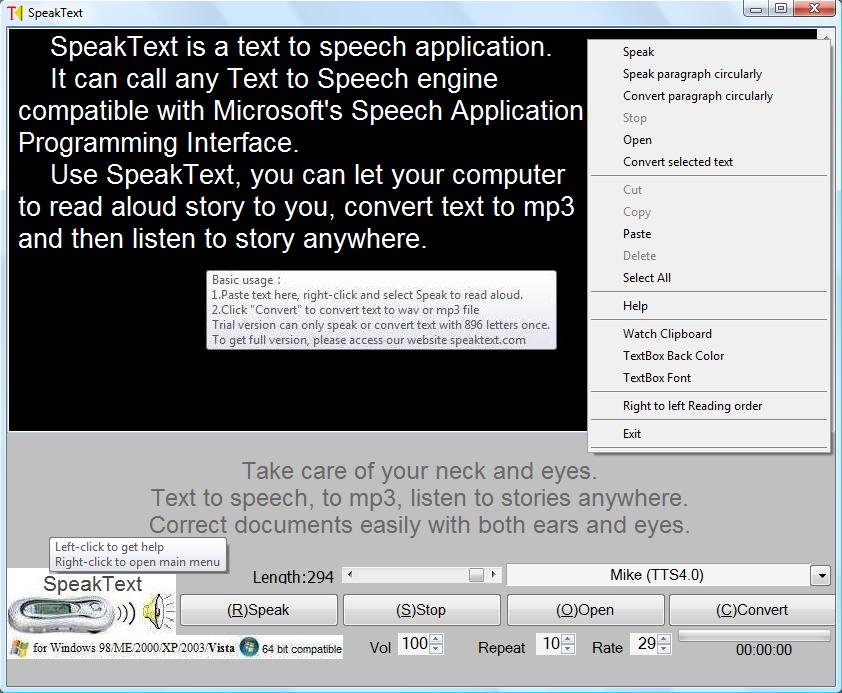SpeakText with Natural Voice Options 20071110
Free Trial Version
Publisher Description
SpeakText is a shareware, it compatible with Windows Vista.
Usage:
Take care of your neck and eyes.
Text to Speech, to mp3, listen to stories anywhere.
Correct document easily with both ears and eyes.
Use SpeakText to learn foreign language.
Main function:
Text to speech, Let your computer talk to you.
Batch convert texts to MP3, Listen to stories anywhere.
Feature:
It can display correctly text in any languages which Internet Explorer can display correctly.
Extension function:
1, Can read aloud entire article, part of article, file list. Supports repeating reading aloud, the maximum repeating times is 99.
2, Can read aloud article as paragraph repeating and convert it to mp3.
3, Integrate with Internet Explorer, right-click to read aloud text you selected and right-click to stop reading aloud.
4, Integrate with MS Word97 to 2007, WordPerfect v10 to 13 and OpenOffice Writer. Directly read aloud the documents.
5, Right-click to read aloud text (*.txt) file in Explore.
6, Slide read aloud words from a words list text frile.
7, Alarm clock.
8, A small tool which convert wav fie to mp3 file.
9, User can define interface's color and font.
The quality of pronunciation:
The quality of pronunciation is determined by speech engine. You can download many languages free Text to Speech engines on our website http://www.speaktext.com.
If you don't like these free Text to Speech engine's sounds, I recommend you to choose Natural Voice from our web page http://www.speaktext.com.
About SpeakText with Natural Voice Options
SpeakText with Natural Voice Options is a free trial software published in the Speech list of programs, part of Audio & Multimedia.
This Speech program is available in English. It was last updated on 02 April, 2024. SpeakText with Natural Voice Options is compatible with the following operating systems: Windows.
The company that develops SpeakText with Natural Voice Options is speaktext.com. The latest version released by its developer is 20071110. This version was rated by 6 users of our site and has an average rating of 2.8.
The download we have available for SpeakText with Natural Voice Options has a file size of 30.41 MB. Just click the green Download button above to start the downloading process. The program is listed on our website since 2007-11-10 and was downloaded 305 times. We have already checked if the download link is safe, however for your own protection we recommend that you scan the downloaded software with your antivirus. Your antivirus may detect the SpeakText with Natural Voice Options as malware if the download link is broken.
How to install SpeakText with Natural Voice Options on your Windows device:
- Click on the Download button on our website. This will start the download from the website of the developer.
- Once the SpeakText with Natural Voice Options is downloaded click on it to start the setup process (assuming you are on a desktop computer).
- When the installation is finished you should be able to see and run the program.